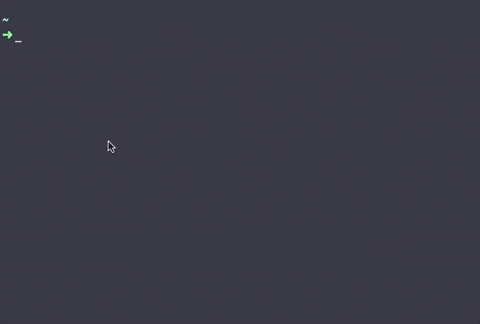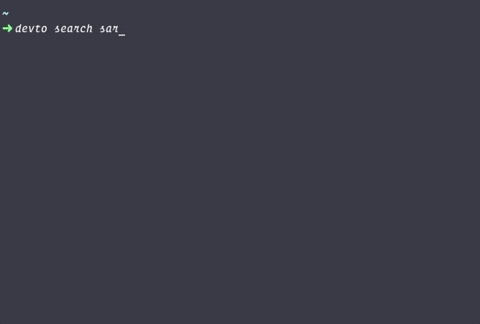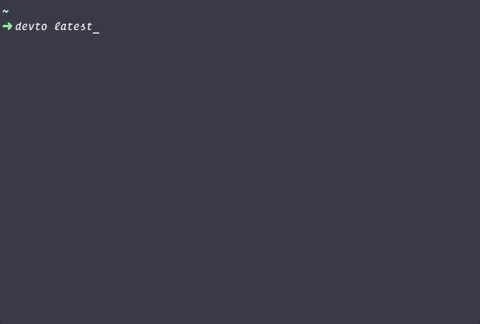Wanted to get Dev.to on your terminal? Ahoy! now you can.
You can get top posts from the Dev.to feed in your terminal using:
devto
Easy post search using the tag, you can use
devto tag javascript
if you don't know the keyword, you can use the search tag feature using
devto tag
You can check 5 most recent posts of any author using
devto author sarthology
You can check top posts on Dev.to using
devto top
If you want top posts for a specific timeframe, just type in
devto top week
There are several options like week month year infinity. If you want to see the options just type
Use the powerful search feature to find posts using keywords
devto search sarthology
With this, you can even search posts using a tag, author name, title... basically anything.
You can also see the latest posts on Dev.to using
devto latest
Before running this locally you must have these installed
It's built in node so the process to start this is really easy
npm install devtocli -gdevto
That's it, you will see it running in your terminal.
Feel free to contribute to this project and treat it like your own. 😊
Thanks Dev.to👩🏻💻👨🏻💻, for being a massively inspiring platform.