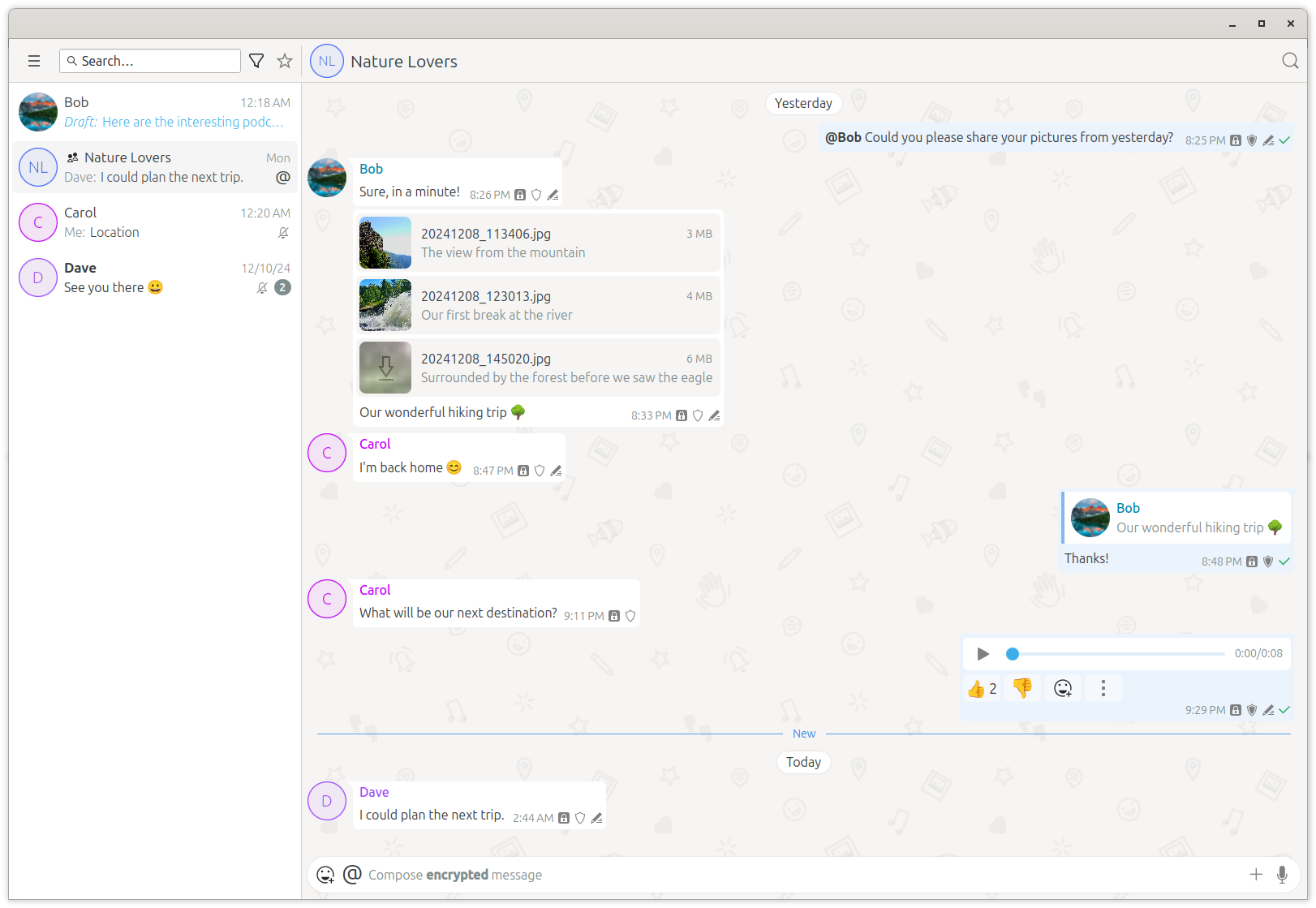Kaidan is a simple, user-friendly and modern chat client. It uses the open communication protocol XMPP (Jabber). The user interface makes use of Kirigami and QtQuick, while the back-end of Kaidan is entirely written in C++ using Qt and the Qt-based XMPP library QXmpp.
Kaidan runs on mobile and desktop systems including Linux, Windows, macOS, Android, Plasma Mobile and Ubuntu Touch. Unfortunately, we are not able to provide builds for all platforms at the moment due to little developer resources.
Kaidan does not have all basic features yet and has still some stability issues. Do not expect it to be as good as the currently dominating instant messaging clients.
If you are interested in the technical features, you can have a look at Kaidan's overview page including XEPs and RFCs.
Downloadable builds are available on Kaidan's download page. Instructions for using ready-made (nightly / stable) builds and for building Kaidan yourself can be found in our Wiki.
The following dependencies are needed by Kaidan:
- Qt (Core Concurrent Qml Quick Svg Sql QuickControls2 Xml Multimedia Positioning Location) (>= 6.6.0)
- QXmpp (with OMEMO) (>= 1.9.0)
- Kirigami 2 (>= 5.67.0)
- Kirigami Addons (>= 1.4.0)
- KQuickImageEditor (>= 0.2.0)
- ECM (extra-cmake-modules)
- ZXing-cpp (>= 1.1.1)
- KNotifications (
-DUSE_KNOTIFICATIONS=OFFto disable) - KIO
The following dependencies can improve the user experience:
If you are interested in contributing to Kaidan, please have a look at our contribution guidelines. If you want to improve Kaidan's website, feel free to visit its project site.
If you have found a security issue in Kaidan or related projects, you can find information on how to proceed in our security.txt or at the KDE Security website.